Computer Hard Disk Drives
Computers rely on hard disk drives (HDDs) to store data permanently. They are storage devices used to save and retrieve digital information that will be required for future reference.
Hard drives are non-volatile, meaning that they retain data even when they do not have power. The information stored remains safe and intact unless the hard drive is destroyed or interfered with.
The information is stored or retrieved in a random access manner as opposed to sequential access. This implies that blocks of data can be accessed at any time they are required without going through other data blocks.
IBM 350 RAMAC, capacity 5Mb
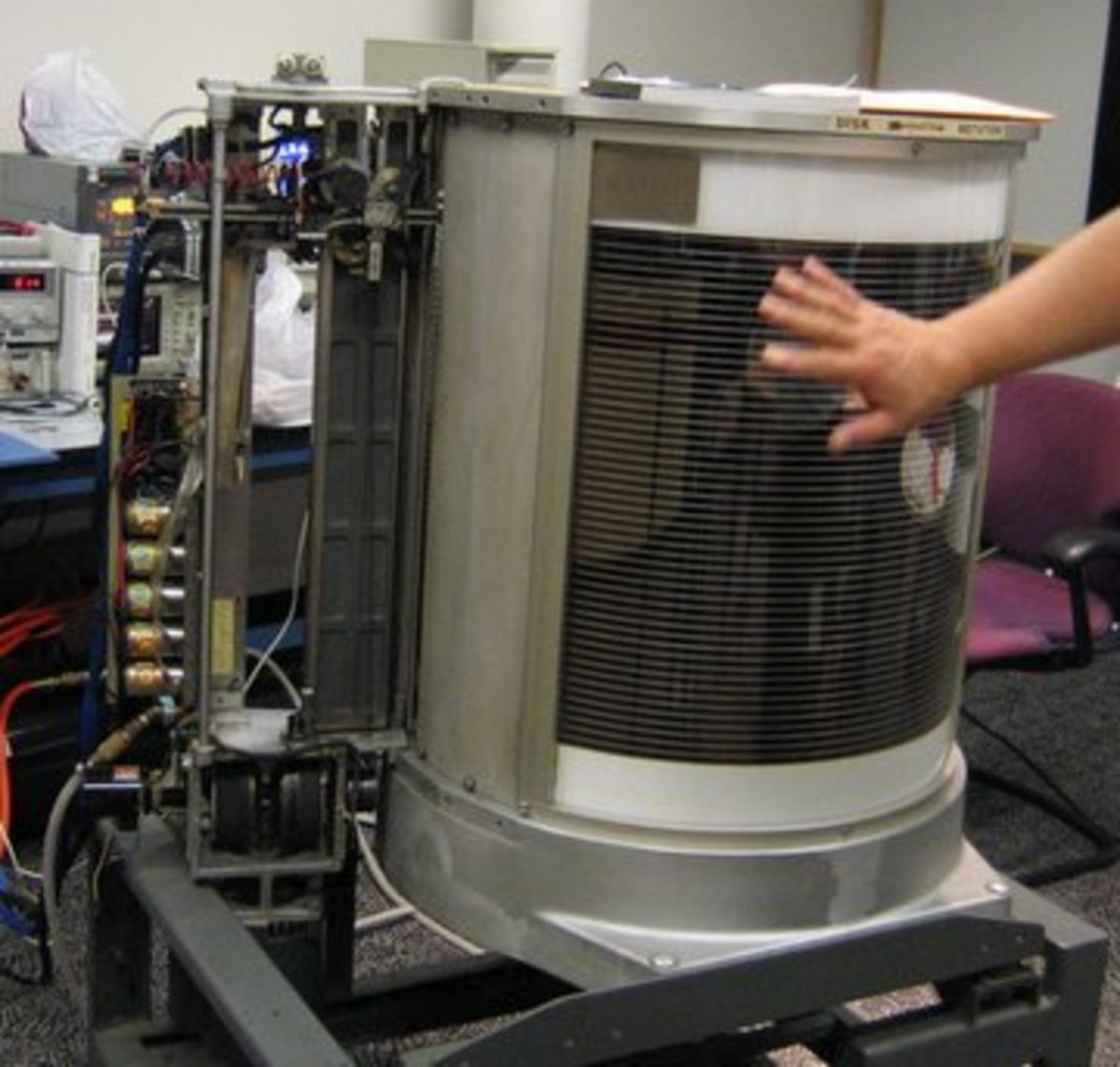
Hard Disk Drives Has Stood the Test of Time
Hard disk drives were introduced in 1956 by IBM. At the time, they were being used with general purpose mainframes and minicomputers. Like other electronic devices, these have witnessed numerous technological advancements over the years. This is in terms of capacity, size, shape, internal structure, performance, interface, and modes of storing data.
These numerous changes have made HDDs here to stay, not like other devices that became obsolete the moment they are introduced in the market.
Hard Drive Types
Currently, we can group hard drives into four types:
- Parallel Advanced Technology Attachment (PATA)
- Serial ATA (SATA)
- Small Computer System Interface (SCSI)
- Solid State Drives (SSD)
Parallel Advanced Technology Attachment
These were the first types of hard disk drives and they made use of the Parallel ATA interface standard to connect to computers. These types of drives are the ones we refer to as Integrated Drive Electronics (IDE) and Enhanced Integrated Drive Electronics (EIDE) drives.
These PATA drives were introduced by Western Digital back in 1986. They provided a common drive interface technology for connecting hard drives and other devices to computers. Data transfer rate can go up to 133MB/s and a maximum of 2 devices can be connected to a drive channel. Most of the motherboards have a provision of two channels, thus a total of 4 EIDE devices can be connected internally.
They make use of a 40 or 80 wire ribbon cable transferring multiple bits of data simultaneously in parallel. These drives store data by the use of magnetism. The internal structure is one made of mechanical moving parts. They have been superseded by serial ATA.
An EIDE Hard Disk Drive

Serial ATA
These hard drives have replaced the PATA drives in desktop and laptop computers. The main physical difference between the two is the interface, although their method of connecting to a computer is the same. Here are some advantages of SATA disk drives.
- SATA drives can transfer data faster than PATA types by using serial signalling technology.
- SATA cables are thinner and more flexible than PATA cables.
- They have a 7-pin data connection, with cable limit of 1 meter.
- Disks do not share bandwidth because there is only one disk drive allowed per SATA controller chip on the computer motherboard.
- They consume less power. They only require 250 mV as opposed to 5V for PATA.
Interface of SATA Drive

Small Computer System Interface
These are quite similar to IDE hard drives but they make use of the Small Computer System Interface to connect to the computer. SCSI drives can be connected internally or externally. Devices that are connected in a SCSI have to be terminated at the end. Here are some of their advantages.
- They are faster.
- They are very reliable.
- Good for 24/7 operations.
- Have a better scalability and flexibility in arrays.
- Well-adapted for storing and moving large amounts of data.
Solid State Drives
These are the latest in drive technology that we have in the computer industry. They are totally different from the other drives in that they do not consist of moving parts. They also do not store data using magnetism. Instead, they make use of flash memory technology. They make use of integrated circuits or semiconductor devices to store data permanently, at least until they are erased. Here are some of their advantages.
- Faster data access.
- Less susceptible to shock.
- Lower access times and latency.
- Durability.
- Less power usage.


No comments:
Post a Comment